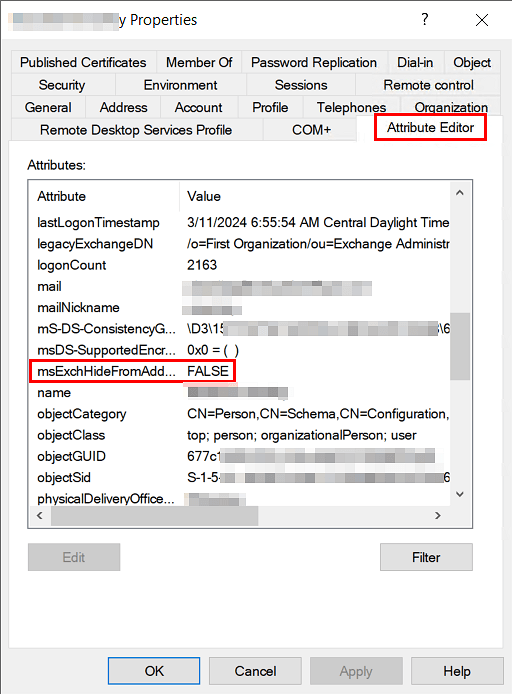Hide or Unhide User from GAL using ADUC
Just in case you didn’t know-
GAL=Global Address List
ADUC=Active Directory Users & Computers
This is going to apply when using AzureAD Connect, now known as Microsoft Entra Connect. Active Directory now becomes the authority. Respect My Authoritah!
Find msExchHideFromAddressLists and set it to TRUE or FALSE depending on your needs. You may also need to look for showInAddressBook and delete it if necessary.
This post is licensed under CC BY 4.0 by the author.